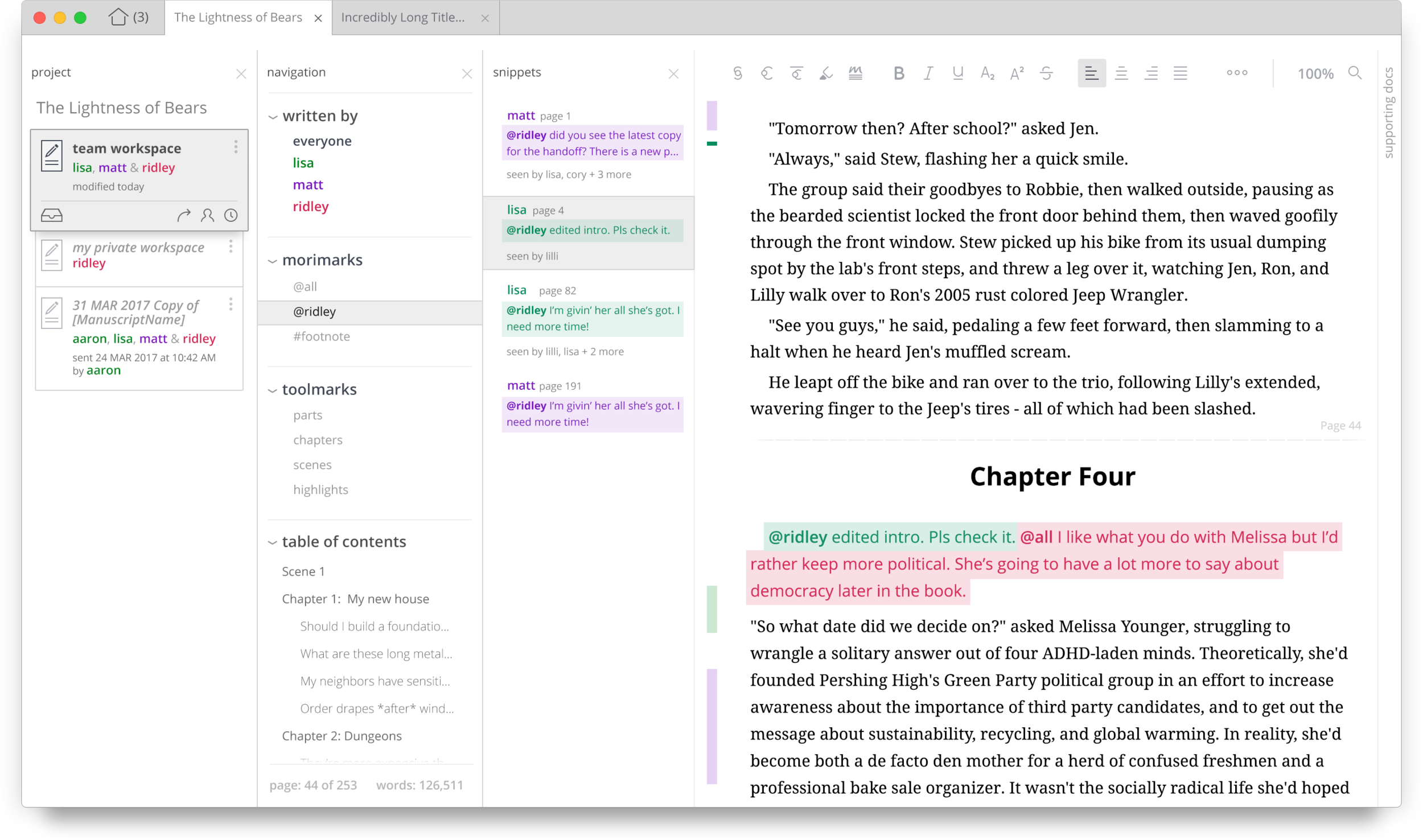Strategy Wireframes Polish Testing
May 2015 to 2018
Ampersand, inc. is awesome. Go to the Ampersand Reader page to learn more about the company. The desktop Ampersand Writer is its enterprise product.
WRITER GOALS
Professional writing teams want to:
- Stay in flow when writing
- Share work-in-progress between discreet groups
- Write Reader app-specific content
- Witness Reader app insights
HOW AMPERSAND WORKS
Home
Card View
Authors & their teams wanted a big, bold file system for making sense of projects within the Writer. Tap a project and enter the writing experience.
...and List View
Though, Editors typically wanted a calmer list view. So we gave them both views.
THE WRITER
Most Authors dislike the writing tools you and I might regularly use (Word, GDocs, Quip, Scribd) as they were not purpose-built with the professional writing team in mind. Most importantly, they end up being too distracting for those whose greatest wish is to stay in flow while writing. After a year of iterating through dozens of incarnations of the product with Authors, we arrived at this calm approach. Ahhhhh... We kept the speedometer of tools across the top for easy reference but pushed most UI into collapsible 'Curtains'.
Curtains
Curtains form a logic tree from "Which workspace am I writing in?" to "What topic do I want to search?" to "Where does it occur in the manuscript body?" Authors absolutely adore being able to quickly swap between question mode and calm, writing mode.
Inline Notes
Writing teams are used to marking up pages in the real world yet most writing products treat this space as sacred. Authors love the idea of leaving notes directly in the manuscript to stay in flow.
History
One of the gems of Writer is how easily it allows Authors to make sense of project history. Just tap the history icon in the workspaces curtain to see which versions have landed. Then, redline against a version or move sections back to the present.
AUTHORS LOVE IT!
The Writer is awesome! Authors, Editors, and Agents all love it and are busy creating their next books with it. BizDev even leverages it to help close deals.